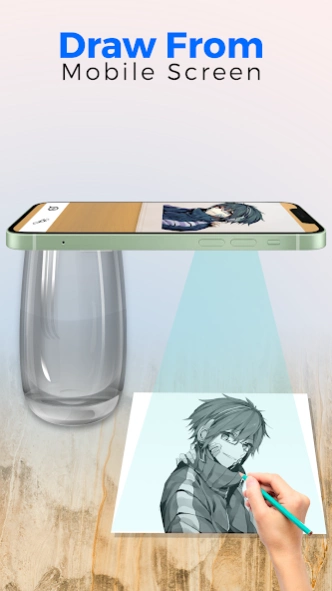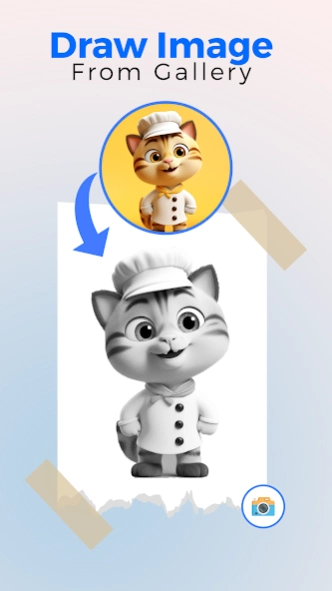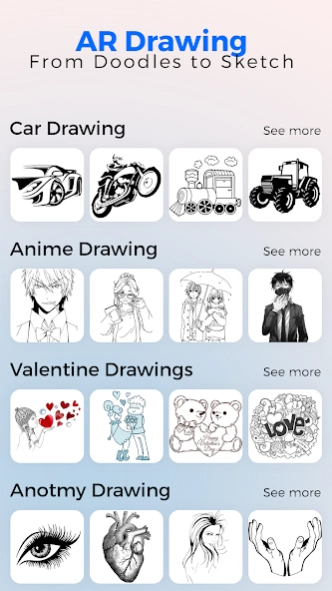ar drawing sketch paint 1.1.4
Free Version
Publisher Description
ar drawing sketch paint - Sketchar learn how to draw with ar drawing from phone to paper
🌈Welcome to the world of AR Drawing app, a revolutionary app designed to inspire and nurture your inner artist. Whether you're an experienced illustrator, a budding artist, or just someone looking for a creative outlet, AR Drawing Paint & sketch is your one-stop destination for unleashing your artistic potential. This innovative app offers a wide range of tools and features to cater to artists of all levels, helping you bring your ideas to life with ease and precision.
AR Drawing Trace to Sketch is a great app that allows you to trace images and turn them into beautiful sketches. With this app, you can learn to draw easy trace to sketch, from Phone to paper. ar drawing & Trace to Sketch is straightforward to use. Select an image from your phone gallery or take a photo with your camera. Then, the app will apply a transparent overlay to the image so that you can trace the lines. You can adjust the overlay's opacity to make it easier or harder to see the original image.
AR Drawing paint & sketch 👩🎨 is a great app for anyone who wants to learn how to draw. It's easy to use, fun and has various features that make it a great learning tool. If you're looking for a way to improve your drawing skills, ar drawing paint & sketch 👩🎨 is the app for you!
ar drawing paint & sketch App is the perfect app for anyone who wants to express their creativity through drawing ✍🏼. With its easy-to-use interface and powerful features, Sketchar will help you create beautiful sketches and illustrations you'll be proud of.
ar drawing Sketch & Paint 🎨 goes beyond being just a drawing app. It's a comprehensive digital art studio, that empowers artists to express themselves in new and exciting ways. With its combination of professional-level features and beginner-friendly tools, this app is a perfect choice for both casual doodlers and seasoned artists.
ar drawing paint and sketch 👩🎨 App is a versatile and intuitive digital tool designed to ignite your creativity and enhance your artistic capabilities. Whether you're a seasoned artist or a beginner looking to explore your artistic side, this app offers a range of features to inspire your imagination and bring your ideas to life. Whether you're creating illustrations, digital paintings 🎨, graphic designs, or simply enjoying the therapeutic benefits of art, Trace and Sketch is your trusted companion on your creative journey. Let your imagination run wild, and watch your ideas come to life with this versatile and innovative app.
💥Key Features of the AR Drawing and Sketch app:💥
★ ar drawing app photo on paper
★ ar drawing trace to sketch
★ draw trace and sketch
★ sketch and paint
★ sketch photo
★ Trace photo on paper
★ trace photos and draw
🤔 How to use it 🤔
To use the drawing Paint & sketch app, follow these steps:
• Open the app and select an image from your gallery or take a photo with your camera.
• The app will apply a transparent overlay to the image.
• Use the drawing tools to trace over the lines of the image.
About ar drawing sketch paint
ar drawing sketch paint is a free app for Android published in the Recreation list of apps, part of Home & Hobby.
The company that develops ar drawing sketch paint is Itech Strikers. The latest version released by its developer is 1.1.4.
To install ar drawing sketch paint on your Android device, just click the green Continue To App button above to start the installation process. The app is listed on our website since 2024-03-03 and was downloaded 0 times. We have already checked if the download link is safe, however for your own protection we recommend that you scan the downloaded app with your antivirus. Your antivirus may detect the ar drawing sketch paint as malware as malware if the download link to ardrawing.sketch.paint.tracedrawing is broken.
How to install ar drawing sketch paint on your Android device:
- Click on the Continue To App button on our website. This will redirect you to Google Play.
- Once the ar drawing sketch paint is shown in the Google Play listing of your Android device, you can start its download and installation. Tap on the Install button located below the search bar and to the right of the app icon.
- A pop-up window with the permissions required by ar drawing sketch paint will be shown. Click on Accept to continue the process.
- ar drawing sketch paint will be downloaded onto your device, displaying a progress. Once the download completes, the installation will start and you'll get a notification after the installation is finished.